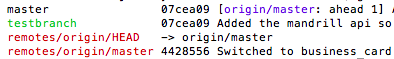Posts
Link Post: The Vendor Client relationship - in real world situations
[embed]
https://www.youtube.com/watch?v=R2a8TRSgzZY
[embed]
If I had a dollar...
Display the Progress of a MySQL Restore
At work every week or so I need to restore a 5+ GB mysql database because someone deleted or overwrote something accidentally (this has gotten better now that we don't delete anything). But it still happens and during the restore we're presented with a nice blank screen as it's doing it's work.
You can use the pv command to monitor the progress of the data going through a pipe. In our case we backup the data using mysqldump and then pipe it through gzip to take it down to a more reasonable file size. In the restore process we have to unzip it but we can restore it using a one liner:
pv mysqldump.sql.gz | gunzip | mysql -uusername -p databasename
PHPUnit and Grunt Together At Last
I've been playing around with a Gruntfile that was posted on reddit last week:
https://coderwall.com/p/chdf1w
It automatically runs PHPUnit when you modify a file in your application directory or in your test folder. The only real problems I've run into with it is that because it's using watch it has a tendency to eat up 100% of my VMs CPU and it will occasionally start running all the unit tests or get stuck running the same unit test (a restart of the grunt process always fixes the problem).
module.exports = function(grunt) {
grunt.loadNpmTasks('grunt-contrib-watch');
grunt.loadNpmTasks('grunt-shell');
grunt.initConfig({
testFilepath: null,
watch: {
php: {
options: {
event: 'changed',
spawn: false
},
files: ['application/**/*.php', 'tests/**/*Test.php'],
tasks: 'shell:phpunit'
}
},
shell: {
phpunit: {
command: 'echo <%= testFilepath %> && vendor/bin/phpunit -c tests --stop-on-error --stop-on-failure <%= testFilepath %>'
}
}
});
grunt.registerTask('default', ['watch'])
return grunt.event.on('watch', function(action, filepath, ext) {
var regex, testFilepath;
regex = new RegExp("application/([a-z0-9/]+)\.php", "i");
if (filepath.match(regex)) {
if (filepath.indexOf('Test') === -1) {
testFilepath = filepath.replace(regex, "tests/$1Test.php");
} else {
testFilepath = filepath;
}
return grunt.config('testFilepath', testFilepath);
}
});
};
Quick Tip: View When a File Was Deleted
If you looking when a file was delete, why, and by whom you can run the following command if you're not sure of when it happened:
git log --diff-filter=D --summary
Thanks to StackOverflow
Quicktip: Install xvfb in CentOS
I'm posting this here for my own reference but hopefully it's helpful to others.
sudo yum install xorg-x11-server-Xvfb
Stop Deleting Data
It's 4:45 on a Friday afternoon and you're browsing Reddit to kill the last few minutes of the day when someone comes running into your office:
Pam accidentally deleted a customer and we need to run bills on Monday morning.
Disaster has struck and you're the only one who can fix it. Time to pull the backups from the morning and get their data back. So much for getting out by 5 and maybe you're whole evening but what if there's a better way...
Traditional SQL Delete and Restore
In most applications that save data into an SQL database when a user deletes a record it happens like this:
delete from criticaldata where id = 12;
After that command is run the record is gone from the system forever. If your really lucky the code even cleans up after itself by issuing commands that delete rows that depend on the original row (or automatically if foreign keys are setup to do this):
delete from crititaldata2 where criticaldataId = 12;
delete from crititaldata3 where criticaldataId = 12;
This behavior might now require you to undelete hundreds of records. So how are you going to get the data back?
Hopefully, your backups are good so the data can be restored from 8 AM backup. Then it's just a simple process of restoring the backup to a different database, extracting all the rows that were deleted, and restoring the data back to the original database. If you're using mysql you can even use mysqldump --where to get a backup of just those records you need.
But what about all those records that have been created between the last backup and when the record was deleted? It might only represents a few hours of someones time. If you're unlucky it represents thousands of man hours, data created by your clients, or data that can't be recreated. Not a great situation to be in.
What if there's a better way?
Lazy Delete and Restore
What we really want is something like the Trash/Recycle Bin on your computer. A temporary space where deleted items are sent before they're purged from the system so you or your users can undo their actions.
How do we do this?
Stop using the delete command. Instead, add a column named 'deleted' to flag that record as deleted. Have the column defaults to null so if the deleted column isn't null then it's been deleted. When the user goes to delete an object you set this column to the ID of the user that deleted it. You can also have a separate table that contains delete events and use this ID so you can quickly find all the rows that were deleted due to a user deleting an item.
Do the same thing with files. Instead of reading the files directly off the disk keep track of them in the database and use the database as a kind of file system. DO NOT include the file contents in the database.
On most projects we have a Trash page that allows the user to restore the data they've deleted. That way they don't even need to get us involved to restore their data.
Then we have a cron job that runs every night to delete the flagged data that was deleted more than 30 days ago.
Some Downsides
This process isn't without some downsides.
The biggest is that it causes extra work. For every query, you'll have to specify that it only return records where deleted is null. There will be cases where when you miss this and deleted data leaks through into the UI (it sucks to hear someone say 'I deleted this but it's still showing up'). This can be alleviated by using views that only return undeleted data but it's another thing that you'll have to manage.
You'll also need to be diligent about making sure that when you delete an item all the rows that depend on that row are also deleted. You can't rely on cascading deletes and you might end up with "orphaned" records.
The other downside is that it uses extra space in your database. Because the records still exist, your database is still indexing the rows, they're still being backed up, and they're still sitting in RAM. With the cost of drives and RAM I really don't think this is that much of a problem unless your users delete a lot of data. In our systems we have less then 1% of the records flagged as deleted.
Happy Customers and Happy Programmers
Ultimately, by being able to restore your user's data faster you'll make them happier and you'll waste less time restoring data that was accidentally deleted and more time creating new features. It may be extra work for you up front but the long term benefits are worth it.
Quick Tip: Check If a Branch Has A Remote
The other day I needed to figure out if a branch a script was switching to had a remote already. By running the following command it will list if the branch is tracking a remote branch.
git branch -vv -a
In this example image you can see master is tracking a remote branch because of the [origin/master] but the test branch does not.
Link Post: Console
I knew about console.log, console.dir, console.time(), and console.timeEnd() but it's interesting to see there are others. I'm sure console.trace() will be helpful.
Link Post: The rise of Composer and the fall of PEAR
I wish I could say I was sorry to see the death of PEAR but Composer seems to be the way to go now. It still needs a few tweaks before it's perfect but it makes dependency management SO much easier.
http://fabien.potencier.org/article/72/the-rise-of-composer-and-the-fall-of-pear
Link Post: Stop Wasting Users’ Time
We are protective of our time, and with good reason. There are so many demands on it. We have so much to do. So much pressure. People hate to have their time wasted, especially online. We spend so much of our time online these days, and every interaction demands a slice of our time. One minor inconvenience on a website might not be much, but, accumulated, it is death by a thousand cuts.
This article touches on three of my favorite (an other) user annoyances:
- Page speed
- Complex passwords (and how we don' need them)
- Poor form validation
http://www.smashingmagazine.com/2014/04/25/stop-wasting-users-time/
Top Posts
- Working With Soft Deletes in Laravel (By Example)
- Fixing CMake was unable to find a build program corresponding to "Unix Makefiles"
- Upgrading to Laravel 8.x
- Get The Count of the Number of Users in an AD Group
- Multiple Vagrant VMs in One Vagrantfile
- Fixing the "this is larger than GitHub's recommended maximum file size of 50.00 MB" error
- Changing the Directory Vagrant Stores the VMs In
- Accepting Android SDK Licenses From The OSX Command Line
- Fixing the 'Target class [config] does not exist' Error
- Using Rectangle to Manage MacOS Windows
subscribe via RSS